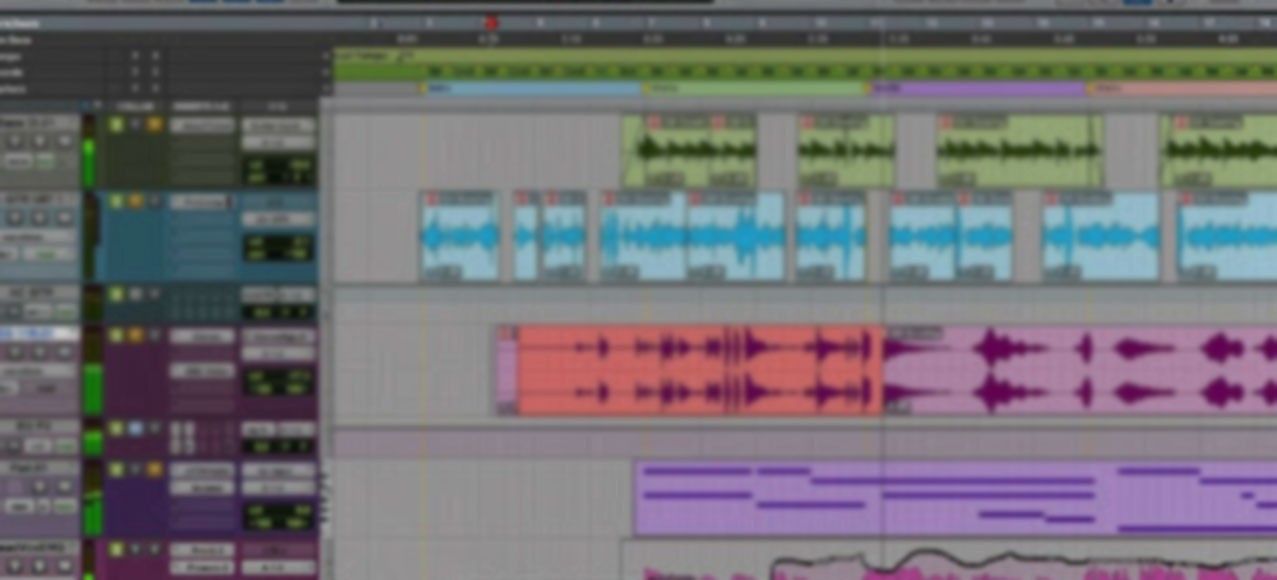COURSE OVERVIEW

Free lifetime access to IK Multimedia software
Includes T-RackS 5 SE and Amplitube 5 SE.
License provided when you start this course.
The Advanced Post Production Techniques (PT310P) course focuses on the advanced operation of a Pro Tools Ultimate system with HD-series hardware in a professional post production environment.
The course offers technical insights into both Pro Tools Ultimate software and Pro Tools HD-series hardware, and uses a mix of instructor-led sessions and hands-on student activities to enhance learning.
You’ll develop the concepts and skills learnt in the Pro Tools Fundamentals I (PT101), Pro Tools Fundamentals II (PT110) and Pro Tools Production I (PT201) and Pro Tools Production II (Post Production) (PT210P) courses.
This course specifically prepares you to take the Avid Certified Expert: Pro Tools Post certification exam. Candidates wishing to sit this must have first passed the Avid Certified User: Pro Tools Software and Avid Certified Operator: Pro Tools Post certification exams. ICMP is proud to be the only educational facility in South East England to offer Avid-certified Pro Tools Training to ‘Expert’ level.
By completing this course, you’ll be able to:
- Configure and troubleshoot basic Pro Tools | Ultimate system components with HD-series hardware
- Work with Avid HD-series peripherals
- Correct common problems with Pro Tools settings and database files
- Monitor system resource usage and adjust settings as needed
- Exchange sessions and re-map I/O settings
- Use and configure audio/video pull settings
- Use keyboard shortcuts and focus modes to quickly execute tasks and control Pro Tools operations
- Enable and control an Avid PRE from Pro Tools
- Plan and cue foley in a Pro Tools session
- Record foley using an Avid PRE
- Record MIDI foley
- Editing and use advanced keyboard shortcuts for sound design
- Configure advanced settings for using real-time cloud collaboration
- Understand Pro Tools Ultimate mixing concepts and principles
- Perform advanced mixing, apply mixing shortcuts and recognise proper use of Master Faders and VCA Master tracks
- Use advanced automation techniques and workflows, including Latch Prime, static automation options and Preview and Capture modes
- Configuring and enable Satellite Link for mixing, monitoring and outputting audio
- Understand Pro Tools HDX advanced digital dubber workflows
- Sit the Avid Certified Expert: Pro Tools Post certification exam
Duration: 3 days (24 hours)
Cost: £1750 (includes official AVID Courseware and course tuition)
Next start date: Flexible - get in touch here
Enquire about this course here
Key facts
- Duration: 3 days (24 hours)
- Price: £1750 (includes official AVID Courseware and course tuition)
- Start dates: Flexible